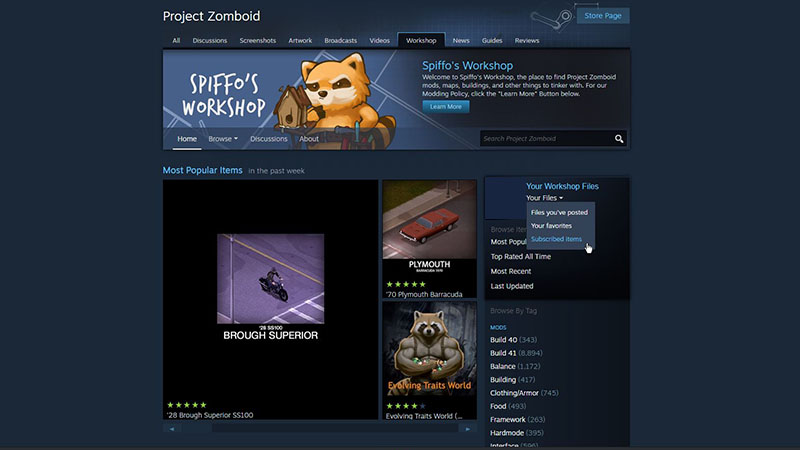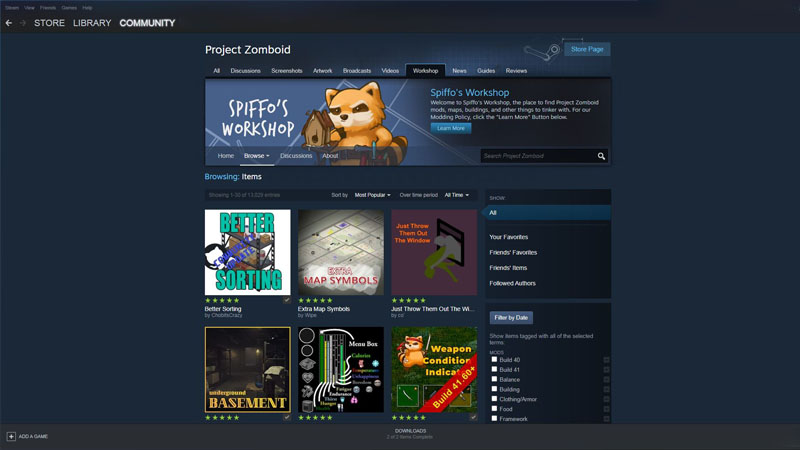To delete and uninstall Project Zomboid mods simply open the Steam Workshop page and unsubscribe. You can do this one at a time or unsubscribe from all in one go.
Don’t have mods yet? Here’s how to install Zomboid Mods.
How to Unsubscribe (Delete Mods)
Unsubscribing will delete the downloaded mod files from its folder location (more on this later). It will also remove the mod from the in-game list.
- Select Project Zomboid from your Steam App Library list of games.
- Select Workshop (its in the menu under the green PLAY button).
- On the right hand side next to your profile picture hover over “Your Files” and select Subscribed Items.
- Here you can view a list of all your Subscriptions. You can individually unsubscribe or select “Unsubscribe From All” (on the right hand side under your profile picture).
Folder Location
Your Project Zomboid mod folder stores all your files. By default it can be found in your steam directory at:
C:/Program Files (x86)/Steam/steamapps/workshop/content/108600/
The Project Zomboid game ID is 108600. Inside you’ll find a list of folders for each of your installed Zomboid Mods.
Any time you subscribe to a mod the file will be stored here. Any time you unsubscribed its file will be removed from here.
The folders will be named after the Mod ID. This can be found at the bottom of each individual mod’s Workshop page.