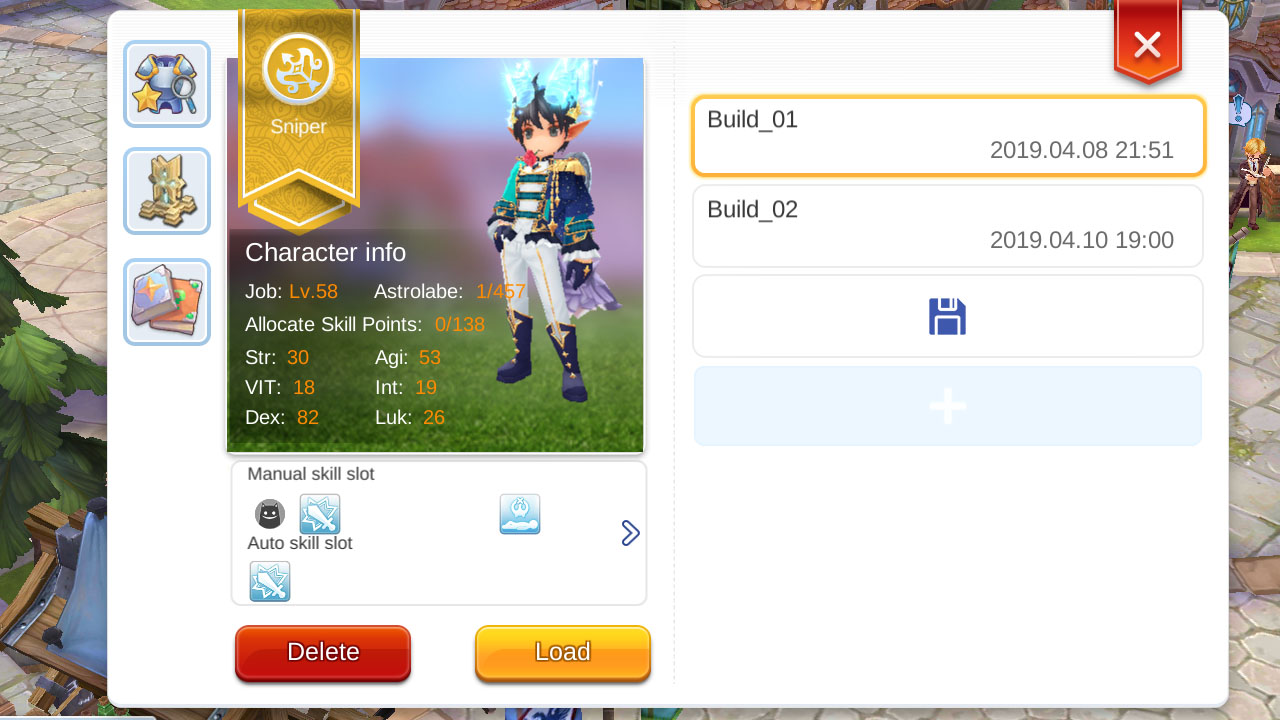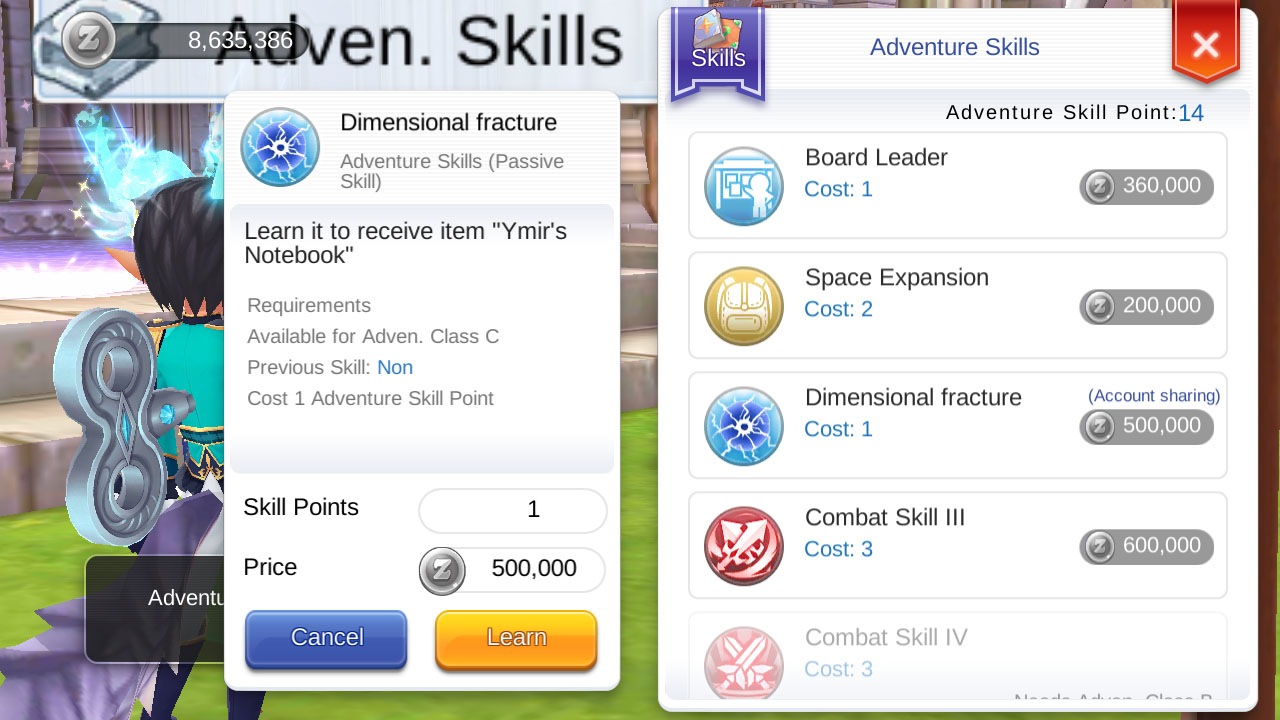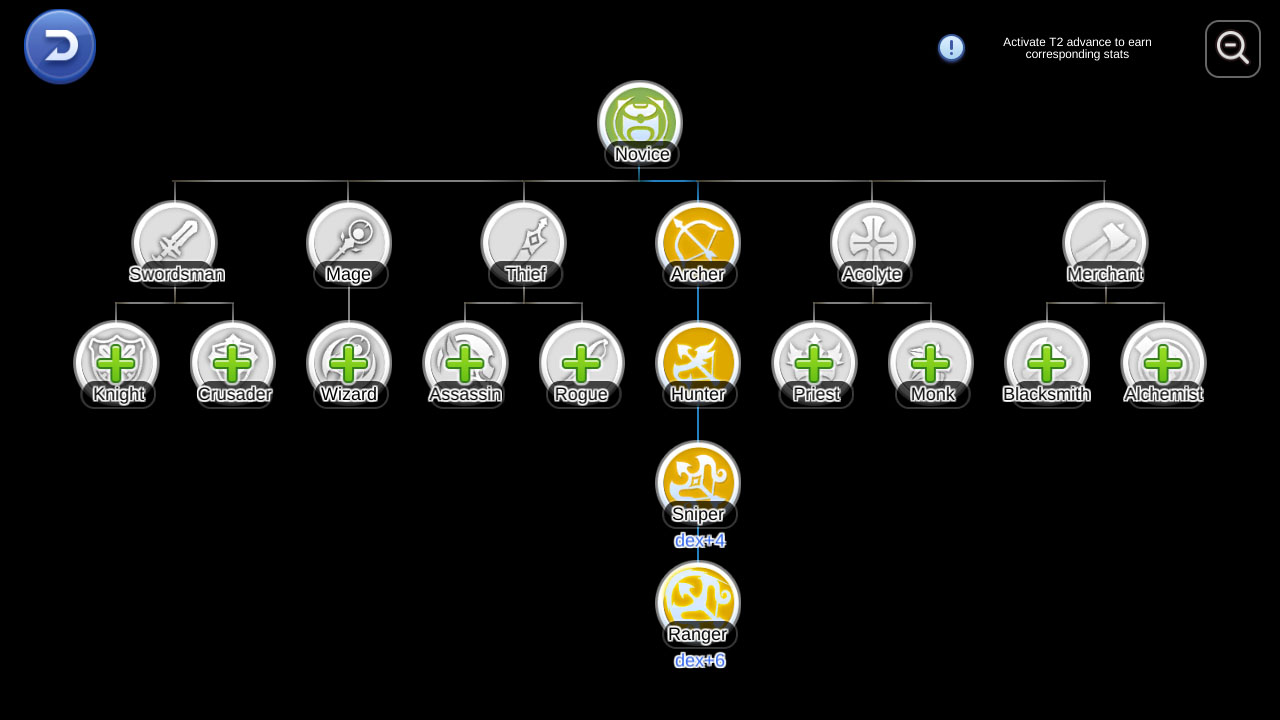Ymir’s Notebook can be used to save an instance of your character. Players can therefore save a raw instance of their characters by first resetting their Stats, Skills and Runes before saving to Ymir’s Notebook. This instance can then be loaded whenever a player wishes to reset their character. Say goodbye to costly reset items as Ymir’s Notebook essentially allows for unlimited free resets.
How to get Ymir’s Notebook? Check out our Unlocking Adventurer Rank C Guide.
Setting Up Ymir’s Notebook

You will need 1x Eternal Rock and 1x Skill Reset Rod to reset your stats and skills. To reset your stats visit Raynojose in Adventurer HQ. As for the skill reset, simply use the Skill Reset Rod from your bag. To reset your Runes, first open your Aeisr Monument. Then select the core rune (Center Rune). The amount of zeny required to reset your runes will depend on how many runes needs to be reset. Ok now that your Stats, Skills and Runes are all reset, open Ymir’s Notebook. Next click that big green Storage Button. You can now load this instance whenever you need to change your build.
A Few Things to Note
- Ymir’s Notebook has 2 Slots by default
- You can buy another slot for 800,000z then another for 100 BCC (Available under your save slots)
- Premium adds another slot
- You can use it to get free Max 99 Stat Achievement for all Stats
- Once unlocked Ymir’s Notebook is available to all characters in an account