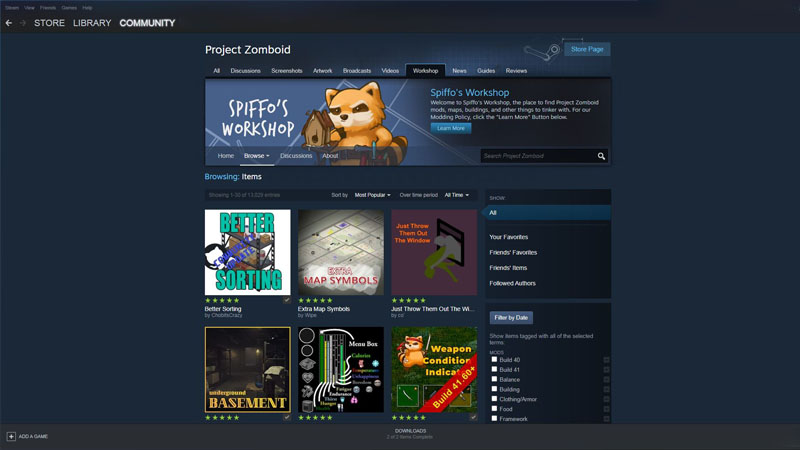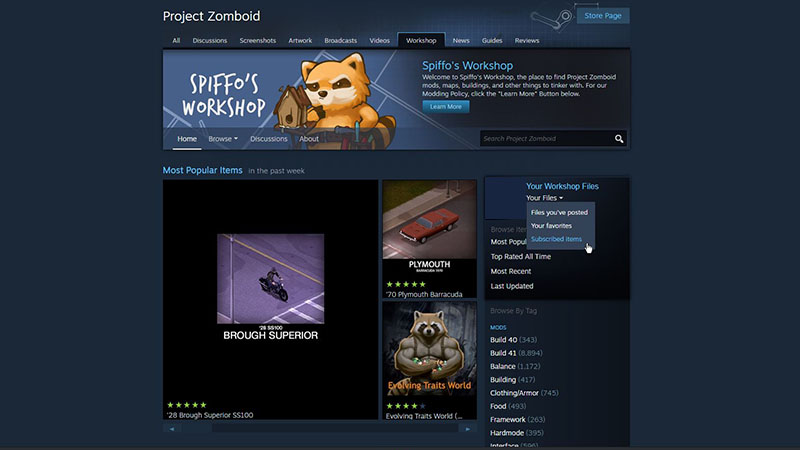Project Zomboid mods can be installed via steam by subscribing to the mod found in the community workshop page.
Looking to unsubscribe and delete mods? Here’s how to uninstall Zomboid Mods.
Install Zomboid Mods Via Steam

Installing Zomboid mods is pretty straight forward. The easiest way is to do the following:
- Select Project Zomboid from your Steam App Library list of games.
- Select Workshop (its in the menu under the green PLAY button).
- On the right hand side under Your Workshop Files select “Most Popular”.
- Here you can filter mods by Popularity and Over Time Period. Alternatively you can also check out “Most Subscribed” to see what everyone is using.
- Select the Mod you are interested. This will take you to the mod page. Click the green “Subscribe” button. The button will add a tick and change to “Subscribed”. Steam will download and install the mod for you.
You can also do the same via the Steam Website. Just head over to the Project Zomboid Community Hub and open the Workshop Tab. Alternatively just click here.
So many mods to choose from? Check out these essential Zomboid Mods.