Drodo’s Auto Chess server merge combines the Asia, Europe, USA and Canada servers into one Global server.
Prior to the merge players may have found that depending on the server they played on they would encounter a certain game pace, dominant strategies and competitiveness.
Well the boundaries have now been removed. Players will soon find out whether this change has affected their Auto Chess experience.
Choose A Character
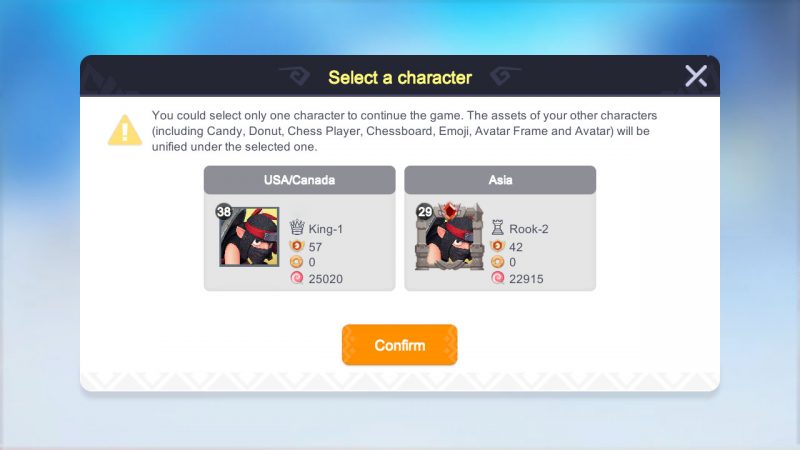
One thing to take special note of is that if you had created characters on multiple servers you will be prompted to choose one existing account to keep.
Please choose your character carefully. Players are not allowed to reselect after making the character selection!
The following data from your abandoned character will be combined into the chosen one:
All the asset data including Donuts, Candies, Cookies, Chess players, Chess Boards, and the Items in the Inventory
The following data from your abandoned character will be deleted while the corresponding data of your chosen one will be kept:
- The progress of the Season, Chess Pass, Character level, Ranking, Chess piece illustration, and the event.
- Season related data (Profile – Record)
- All the time-limited Items in use
- All the data of the mail system
- All the data in the Friend list
FAQ
Q: Any new changes after server merge
A: A switch on/off the Chessboard display on the Home interface function is added after the server Merge. You can switch it via [Settings]-[Graphics]
Q: Which servers will be involved in this server merge?
A: The three servers involved in this server merge are [Asia], [Europe] and [USA/Canada].
Q: What do I need to do this time?
A:This server merge is a server-side operation and does not require any action. You can enter the game when the server merge is completed.
Q: What if I have multiple characters on these three servers?
A: If there are multiple characters under your login account (for example, you have created a character in Asia Server and another in Europe Server), a character selection window will pop up in the game Home page. Only one of these characters can be selected for login.
Q: What about the assets of my other characters?
A: The assets of your other characters (including Donuts, Candies, Chess Players, Chessboards, etc.) will be unified under the selected character, while non-assets (such as friend relationships, illustration progress, ranked, etc.) will be processed in accordance with separate rules.
Q: What if I have rewards in the mail that haven’t been claimed before my selecting the character?
A: Only the status and progress of the activity rewards of your currently selected character will be kept. And the remaining rewards of other servers that were not claimed will not be compensated.
Q: After selecting a character, will my friend list of other characters be synchronized?
A: Only the friend list data of your selected characters will kept.
Q: After the character selection is completed, when will the new character data take effect?
A: Once selected, you will log into the game with the selected character, and the character data takes effect immediately.
Q: After the server merge, can I change the character if the wrong one was chosen?
A: After selecting any character under the account of any login method, the character owned by the account cannot be changed.
Q: What should I do if the data is lost after server merge?
A: Only asset data can be merged (including donuts, candy, chess players, chessboards and other assets). Other data (seasons, chess passes, account levels, ranks, chess pieces, and the status and progress of event reward collection, etc.) are only based on the data owned by your currently selected character. This type of data cannot be retrieved.
Q: After the server merge, can I still see my past battle statistics?
A: Your previous battle record data (including the selected character’s battle record data) will be cleared after the selection.







