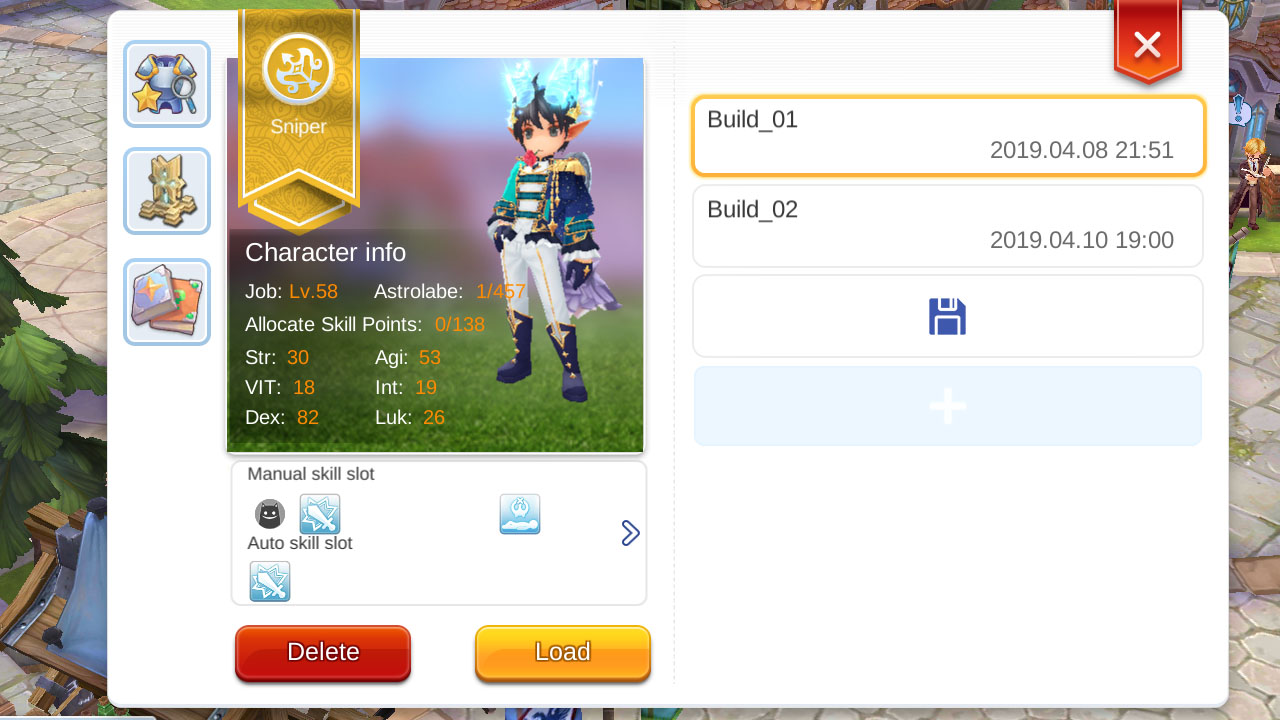Ragnarok Mobile 2.0 adds the offline battle (grinding reduction mode) to the game. It allows players with an active premium to farm whilst offline.
Offline Battle is a nice addition to Ragnarok Mobile. The only downside is that it’s behind a paywall and it’s not exactly that beneficial…
Playing on PC with an emulator? Well you probably leave your PC running to farm anyway. But I guess you’ll save some ram with this new feature.
On Mobile? This would make a big difference, but if you’re spending hours on your phone AFK farming then you should really consider playing on PC anyway…
How It Works

- First you will need the Offline Battle Certificate. It is given to players every first time they purchase the premium monthly card in the calendar month.
- Using the Offline Battle Certificate will grant your account 31 days of Offline Battle.
- Now just go to where you want to farm, select auto (bottom right button you normally use to choose what to attack), turn on Offline Battle, select what you want to farm, set the duration and select start.
- You’ll be redirected to the start menu and you can close your game.
- Logging into an of your characters will end Offline Battle Mode.
- Once logged back in the System Chat will give a summary of exp and loot that has been earned whilst offline.
FAQ
What about Premium from the exchange?
You will need to actually purchase premium to receive the Offline Battle Certificate.
Can my alts use Offline Battle?
Yes, the Offline Battle function is unlocked account wide
Does that mean I can grind all my characters at once?
No, only one character can grind at a time. Logging into any character disables Offline Battle.